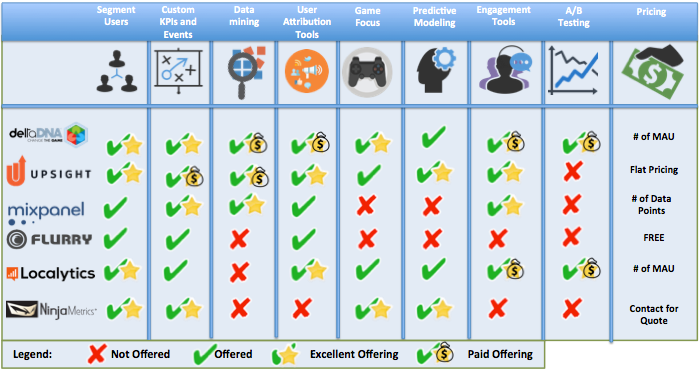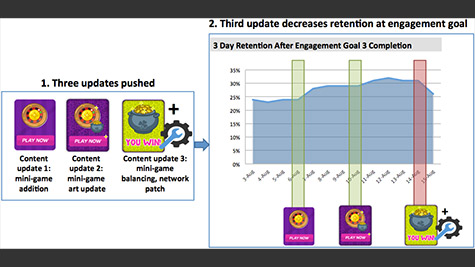A managing partner of Bitfold Online Games, Mike Turner knows his way around the design and development of mobile and social games. He also plays the role of analyst at times. He provides a guide to tools that can benefit mobile game developers in this two-part article series.
This article series aims to clarify what useful tools and services exist for each lifecycle step and provide a framework for evaluating their usefulness to your product. When talking about game operations tools, it’s helpful to segment them by stage in the player’s lifecycle they address:
1. System Management Tools: Keep game servers and clients healthy
2. User Acquisition Tools: Get new users into your game
3. Behavioral Analytics: Understand users and their desires
4. Engagement and Retention Tools: Keep users engaged for longer
5. Monetization Tools: Boost the number of paid conversions & spend per user
In this second of two articles, we will be looking at the remaining three of the five segments of game operations tools: behavioral analytics, engagement and retention tools, and monetization tools. If you missed the first part of this series, you can catch up here.
Behavioral Analytics
Behavioral analytics are critical. Everyone knows this. What everyone doesn’t know is what data they should be tracking, what tools they should be using to do so, and what to do with that data once they have it. This section will try to shed some light on what data is most important, how you should be thinking about using that data to manage your game into a financial success, and what tools will be the most effective in helping you do that.
Deeply Understand the Different User Cohorts
Different users will respond very differently to the content and features of your games. They will also have different lifetimes and behaviors in the game. Successful developers work hard early on to determine how users should be cohorted based upon their usage patterns, demographic, and traffic source, and then they carefully manage each of these cohorts to maximize their experience and positive behaviors in your game (such as social engagement, lifetime, and spending).
Heartbeat vs. Actionable KPIs – Actionable KPIs are More Important
Heartbeat KPIs are things such as DAU and ARPU that tell you about the general health of your game. They do not give you deep insights into behavior, however. You need to establish KPIs, specific to your game, which help you understand what your players retain and why, what features and content they engage with, and when your players monetize.
As you define what’s important, you often need to dig deeply into your data to find out what’s happening.
Experiment. A lot. Use A/B testing
Test fixes, content, and new features constantly, and test them against control groups. A lot of your guesses as to what will help improve user behavior will actually be wrong, but some will lead to significant improvements in your numbers. A/B testing will help you a lot in your experiments.
Do More than React. Model and Predict
Don’t just release and test. Predict. After a while, you will have enough data to establish trends and create mathematical models that predict user responses to specific content and changes.
Engage, Engage, Engage
What to look for in tools:
Actively engage each specific cohort of users with content that they love and offers they would like. It increases their engagement and maximizes their spending.
A Comparison of Tools
The following is a list of analytics tools that are well suited to online game development. Each of their offerings are slightly different, so we recommend first determining the needs of your game and reaching out to them to get the details of their offerings.
These tools are extremely helpful to your analysis. For most companies, it would take longer than is possible to create an in-house metrics solution that mimics their functionality. However, all games are unique, and none of these tools will measure EVERYTHING you need to measure.
When first launching your game and throughout its early lifetime, these tools will be more than sufficient. However, if your game becomes a huge success, you’ll want to supplement these tools with your own analysis tools that create custom metrics and analyses that these tools can’t. This will help you ensure you have the absolute best idea of what your players want and how to please them.
Finally, pair your behavioral analytics with good system metrics in order to avoid system downtime hurting your KPIs. DeltaDNA, one of the leading gaming analytics packages, cites technical issues as a top reason for users failing to engage with an app. This implies that although many game developers may be doing a good job understanding and serving users, they may not be managing their system problems as well as they could. And it’s hurting their revenue.
To avoid technical issues damaging your game’s numbers, you want to ensure that in addition to having excellent behavioral analytics, your operations team is equipped with proper logging and server monitoring tools. This helps ensure your system remains as error free as possible.
Engagement and Retention Tools
User engagement can (roughly) be boiled down to the following components:
Given that your game design is engaging, behavioral metrics packages are your primary tool for understanding your users and knowing how to engage them. There are, however, a few extra tools that act as supplements to your ability to engage users.
Optimized Player Segmentation and Targeting
Creating player segments and deciding what features and content suit them best is challenging. You can use simple observation of your metrics to determine this, but there are some statistical tools that can greatly improve your predictive ability. Honeylizer is one of the best tools for this and will help you determine how players should be segmented and what the best content is to serve to those segments.
Social Engagement - Integration with Established Social Networks
People like playing with their friends. In a game, if they have the option to play the game with friends, they will often do so. You can create this integration yourself with Facebook Graph’s and iOS Game Center, and if you have the resources, you should try this.
However, the Game Center and Facebook Graph API are fairly complex and change all the time. This means your app’s social integration can break constantly. If you’d prefer to outsource the management of this, you can choose third-party packages that make integration and maintenance of social functionality easy.
Multiplayer Facilitation
Adding social networking and multiplayer elements to your game can often grow your engagement. A few tools provide libraries and services to you, which help you integrate with social networks fast and provide multiplayer functionality to your game.
Both of these packages offer social network integration. For multiplayer functionality, Swarm focuses more on leaderboards and achievements, while Nextpeer focuses on facilitating peer-to-peer multiplayer functionality within your core gameplay.
Customer Experience Management and Help Desks
As your game grows to tens and hundreds of thousands of users, you will often become flooded with support issues that, if unmanaged, can damage your online and app store reviews. Having a system to manage support issues will help your users feel like they’re being taken care of and help you better understand what users are qualitatively thinking.
Your customer support system should include the following:
● A wiki or set of support pages with issue FAQs and support information
● A ticket system for customers to report issues
● A web portal to respond to customer tickets
● Optional customer support outsourcing to help you manage inquiries
Vendors that provide such systems include the following:
For most games, an overwhelming amount of customer complaints are due to operational issues. If a large number of players are complaining about something, you can use logging tools to help you identify the problem and solve it immediately.
Monetization Tools
Games today are overwhelmingly free-to-play and monetized primarily via in-game purchases. However, ads can be a strong source of secondary income for a developer that implements them well.
Ad Publishing
Today, advertising providers offer a wide variety of options for apps and games. These include native ads, rewarded installs and actions, rewarded video, moment ads, rich media ads, and ad mediation and bidding. (More information on these options can be found in the first part of this article series).
There is a lot of variety in the amount of return these ads can give you and what each advertiser pays. Before integrating ads, you should look carefully at the rates that companies pay for each type of advertising.
Maximize Payouts, Minimize Annoyed Users
You want to maximize your ad impressions clicks while minimizing the annoyance of your users.
Some good rules of thumb in this process are:
● Use native ads to imbed them directly into the UI of your game so that they are a fluid part of the game’s experience and don’t disturb the player.
● Place moment ads in areas where players can get ahead by interacting with the ads.
● Offer rewarded ads at points where extra in-game currency will benefit the user.
● If using ad tools that offer mediation, use the mediation and real-time bidding tools the ad provider offers to get the most contextual content to your users. This will maximize your user’s interaction with it and help to minimize their annoyance.

Implementing in-app purchases can be somewhat tedious. If this is tripping you up, you can use SOOMLA to help you speed this process up.
When Should You Use Third-Party Game Operation Tools?
Let’s quickly recap the strategies for choosing tools for maximizing your game’s performance at each step of the customer lifecycle.
1. System Management Tools
Online games are put under an incredible amount of stress and things fail – a lot. To keep your system at optimal uptime, you should have good logging tools to detect and solve system issues quickly.
2. User Acquisition Tools

If you do have a decent marketing budget, work hard to design good native and rich media ads and place them using mediation tools with ad networks that have game-centric focuses. Continually fine-tune your campaigns until you find the best ads and the best networks.
3. Behavioral Analytics
Behavioral analytics are your primary tools for understanding who your users are, what they like, and how to serve them. In focusing on your users, you want to focus on actionable KPIs and insights instead of top-level ones like simple DAU and ARPDAU.
When searching for tools, you want to look for those that provide you the rigorous ability to segment users, define your own KPIs, track where your users came from, and data mine deep into your data for granular insights.
4. Engagement and Retention Tools
Retention and engagement is primarily a function of the developer’s ability to understand who users are and cater to their desires. However, there are tools out there that help you automate the process of classifying your users, tools that help you bring social functionality to the game, and tools that help you directly support customer issues with your games.
5. Monetization Tools
Microtransactions are the primary form of making money in a free-to-play game, but ads are a great secondary form of revenue. The same options for advertising (listed above) are great for monetizing. The best way to optimize monetization via ads (ad publishing) is to make ads a seamless experience in your app and place them at points where interacting with ads is beneficial for your users. Make the same rigorous use of behavioral analytics you use elsewhere in your game to maximize your ad revenue!
Using a Decision Framework to Decide on Tool Usage
These tools are meant to automate key functions of game operations. However, they do require effort to integrate and they do cost money.
So when making the decision to use third-party tools, you want to ask a few questions:
● How crucial is the functionality the tool provides to your game? Does your game REALLY require it?
● What does your team say about it?
● How time consuming is it to integrate and maintain? Some are easier, some are more complex.
● Do the tools bring a greater revenue or cost savings than the cost of the tool?
● Do these easily work with your chosen game engine and technology platform?
Once you’ve run through this checklist with your team, you can make the decision!